User-Friendly Dashboard
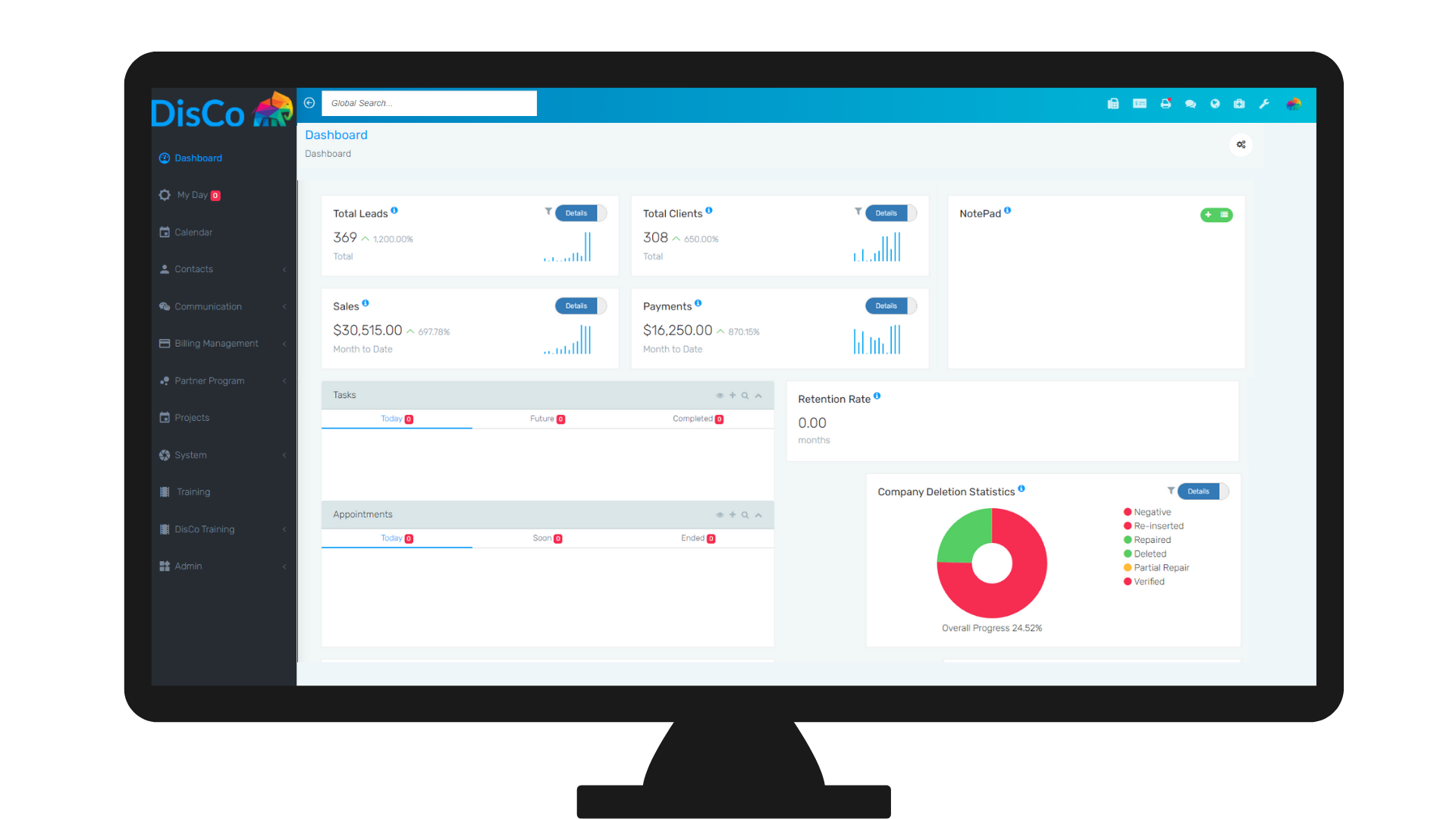
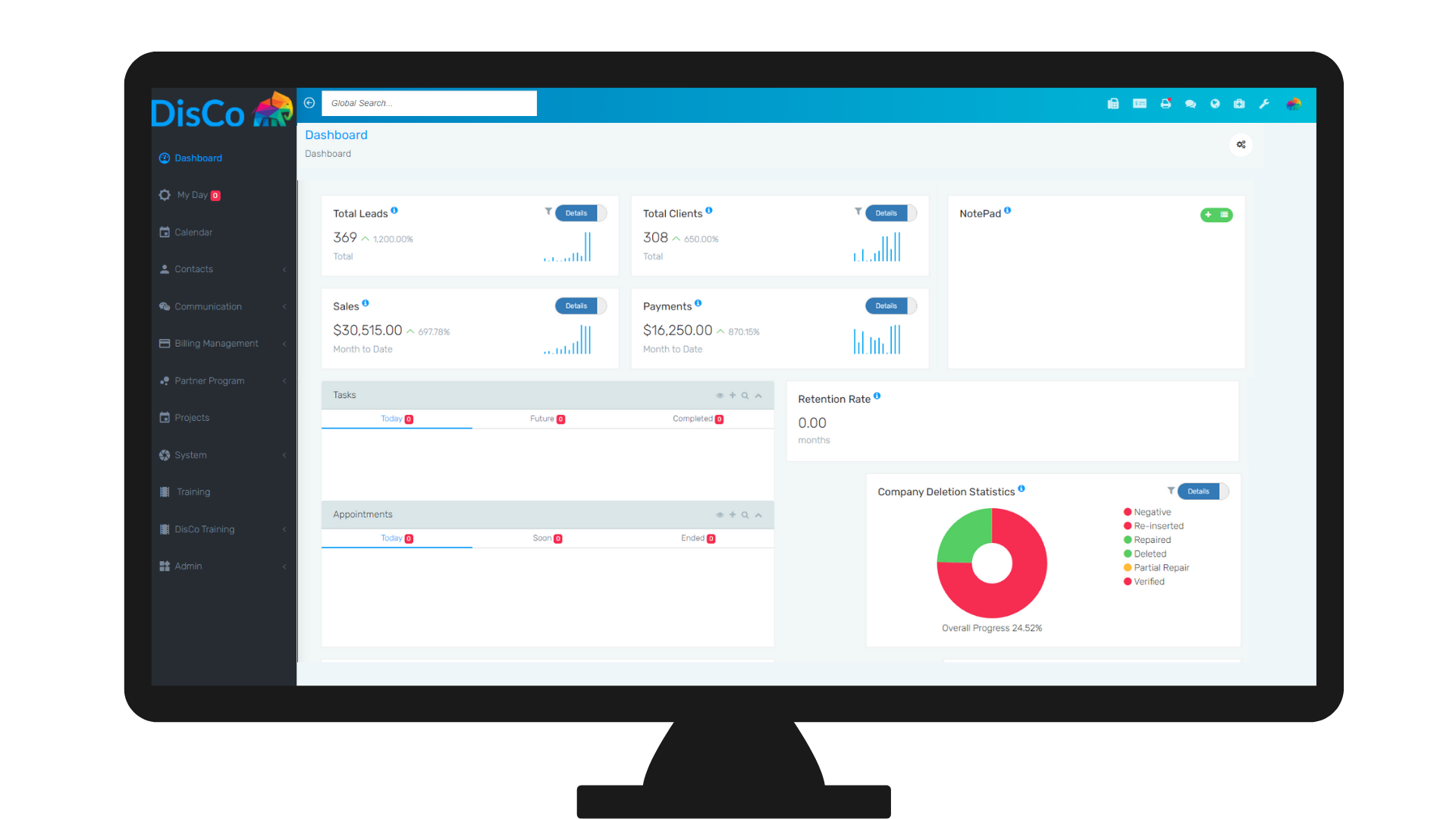
Disco was designed using advanced engineering with special care for a user-friendly experience. You can customize your dashboard widgets according to your preferences, allowing you to have widgets that notify you of day-to-day processes and progress, keeping your metrics more organized.
As a credit repair company, this feature helps you manage the overall credit repair process and keeps you updated regarding the health of your business. The aspects that the dashboard tracks are as follows:
Automating a successful business can be confusing. All our levels come with the same automations used by million-dollar companies every day.
*Or free with 5 consumers with active IdentityIQ memberships
Please fill out this form and someone from our sales
team will contact you.

Disco has the features you have been looking for, all in one place.
Disco was designed using advanced engineering with special care for a user-friendly experience. You can customize your dashboard widgets according to your preferences, allowing you to have widgets that notify you of day-to-day processes and progress, keeping your metrics more organized.
Your clients, leads, and partners have the ability to log in to your custom-branded portal to check the status of work, upload documents, sign agreements, and view their individual account activities. All these aspects are customizable. You can choose what you want them to see and which sections you want them to access.
The My Day feature updates you about your day-to-day activities, including your tasks for the day, upcoming tasks, and completed tasks. You can check here for any appointments scheduled for the day and manage your schedule to keep everything organized. The rich calendar functionality allows users to quickly create and manage their schedules, as well as those of their team members, ensuring everyone stays in sync. It works just like most common calendars, with alerts, reminders, and more.
You can use a scheduler to create appointments for your clients and leads, thereby keeping your time more organized. You can also create unique appointment links for your team, allowing every user to manage their own calendar and create appointments.
You can add notes, create tasks, and set reminders to ensure the success of your overall processes and to avoid missing anything.
Disco comes with pre-built statuses, tags, and milestones for your clients and leads. You can also create custom statuses, tags, and milestones to distinguish and categorize everything according to your preferences and processes. It's all about organizing your clients and your company's data.
Disco comes with pre-built disputing workflows. All you have to do is push your dashboard buttons and enjoy the automation – generate letters, start a round countdown, leave a note, change a status, and initiate an email drip all with the click of a button. If you want to use your own letters, simply switch them out!
Disco comes with pre-built disputing letter templates that you can edit and customize by adding your own letters. These custom letters are designed for direct use in the disputing process.
Disco comes with pre-built disputing instructions, reasons, and item dropdowns that you can edit and customize by adding your own item dropdowns. These item dropdowns are designed for direct use in your disputing process. Additionally, you can create your own custom instructions, reasons, and item dropdowns.
Disco comes with pre-built sequences that help you manage the software and processes. You can also create custom sequences to tailor your workflow to your specific needs.
You can create your own custom disputing workflows, including disputing processes, sales scripts with automation, intake with automation, and more. Simply create your workflow, define the sequences and tags, and connect them to enjoy a custom workflow tailored to your needs.
Billing management helps you add billing plans (monthly, pay-per-delete, hybrids), collect payments within the system using authorize.net, and maintain financial activity. It also allows you to generate invoices.
With Disco, you can create custom agreements/contracts and POAs for your clients and send them within the system directly to your clients or leads’ portal. You can design the agreement using pre-built agreement variables and elements.
You will receive a unique enrollment form link that you can embed on your website to capture leads directly into your dispute system.
You can create beautiful landing pages using drag and drop for your campaigns. You can also utilize web forms and connect these landing pages to sequences while adding tags and statuses.
With Disco, you can generate letters in the dispute composer using activity buttons, scripts, or manual input. You can then print them or even fax them. You have the option to edit these letters before printing and faxing.
We understand that technology can be challenging at times. To simplify things for our users, we've introduced push activity buttons. Simply press these buttons and the system will handle the work for you.
Disco now features the automatic credit report audit importer for IdentityIQ and SmartCredit. You can easily import your client's credit report using the Disco audit importer in just a few clicks, saving you time.
You can use spinners and create your custom spinners, which you can then utilize in your item dropdowns, ensuring your instructions are unique every time. A spinner enables you to generate synonyms, replacing words with others. For example, “credit report” can become “credit file,” “credit profile,” or “credit monitoring.” These spinners can be incorporated into your dispute instructions, dispute letters, audits, and file reviews.
You can create email drips to market and educate your clients, leads, and referral partners. You can customize your email drips to send messages to your contacts, educating them about your credit repair company and teaching them techniques and strategies to maintain a good credit score through these campaigns.
You can create training materials for your clients, your team, and your partners, enabling them to use your system more efficiently. Whether you have a new client or a team member, you can use this section to assist your users in utilizing the system most efficiently.